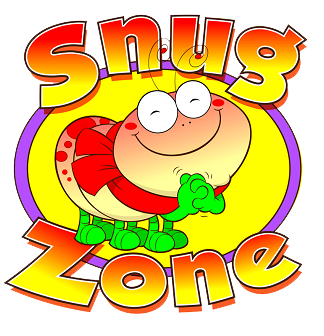Auto Top-up Terms and Conditions
What is this?
A Subscription service; a monthly charge applies to cover your subscription - all administration, fees and charges and application costs. This may change at any time. The current fee and any proposed change will be displayed in the Manage Auto Top-up page.
Other terms and conditions apply:
- This agreement is between us, Prepago platform Ltd and you, either a Snugzone or PrepayGO.com user or both.
- Topup and top-up are used interchangeably to identify payments in to Snugzone or PrepayGO.com accounts that raise the credit balance.
- It is an optional service that is offered as a convenience and as a monthly subscription.
- This service is available only for individual residences and vehicles and can not be bundled with other users.
- The aim is to be transparent in all aspects, any errors and omissions are excepted.
- The subscription must be requested by a user and any terms and conditions accepted in the Top-up section.
- The fee may change and the current fee will be shown in the “manage auto-top-up” section.
- The automatic topup is not automatically applied unless certain criteria are met.
- Any failed payments (card declined twice etc) will automatically cancel the agreement. Any failed payments will not be attempted again after failure.
- When you close your Snugzone account this agreement ends. You can cancel the agreement at any time in the app where you setup the agreement.
- Any payments made during the agreement will not be refunded under any circumstances.
- You can start a new agreement at anytime, and a fee may apply.
- Any pay-as you-go heating charges and ancillary fees and charges will be applied to your account in the usual way.
- A receipt will be issued for every successful automatic top-up payment.
- Any fees and charges in Snugzone system that are applied are shown in the statement. This can be requested in the app statement option and will be emailed to the address (or addresses) you provide.
- You can apply to disable Auto Top-Up at any time through your app or web app online.
- Simply login, select “Manage Auto Top-Up” from the menu and click “I want to disable Auto Top-Up” and follow the onscreen instructions.
- Disabling is instant so it is possible that your balance will drop below €10 in the meantime and a topup will be required to avoid service shutting off.
- To confirm that Auto Top-Up has been disabled check online. Once Auto Top-Up has been disabled you will see an “Auto Top-Up Disabled” entry in your statement.
- These terms and conditions are subject to change without notice, from time to time in our sole discretion, we will notify you of amendments to these terms and conditions by posting them to the announcements section of our app.