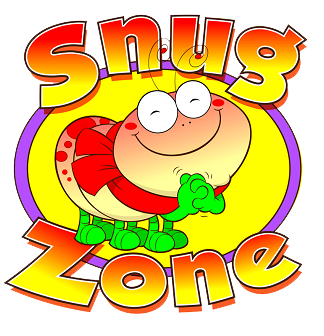Alexa
What is this for?
The Alexa skill allows you to interact with your SnugZone account and view & manage details such as your usage, balance, top-up etc using your Alexa.What is Alexa?
Alexa is a virtual assistant - a digital voice that can recognise spoken commands and then talk back, meaning it can answer questions and perform certain tasks such as controlling your heating or even playing music on command.Alexa is found in the Amazon Echo, a series of speakers that use the Alexa software.
Where can I get an Alexa?
Echo Dot (Amazon Alexa) by clicking hereGetting started
1. Ensure you've clicked the 'Enable Alexa' button at the top and taken note of your activation code.2. Install the SnugZone Alexa skill by clicking here.
(Ensure you have the Alexa app on your phone)
3. Once the skill is installed, you must link your SnugZone account to your Alexa.
To do so, just say:
" Alexa, tell snug zone my activation code is "
.. followed by your activation code.
How to use
When you first launch the skill it will inform you that your Alexa is not yet linked to your SnugZone account. To link it, make sure you've followed step (3) of the instructions above.Current available commands
" Alexa, ask snug zone for my balance "
" Alexa, tell snug zone to turn on away mode "
" Alexa, tell snug zone to use an I.O.U "
" Alexa, ask snug zone for my usage "
" Alexa, ask snug zone for my barcode "
" Alexa, ask snug zone for my account details "
" Alexa, tell snug zone to reset my password "