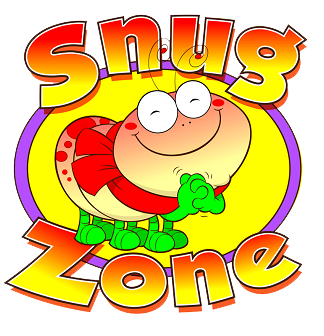Contact Us
General queries
Phone: +353 87 410 9020
Email: [email protected]
How to request support via our SnugZone app
Need support? Reaching out via the SnugZone app is quick & easy:
Step 1.Login to SnugZone app. Once you are in the dashboard, click the 'Support' button as pictured below. This step is important because it allows us to retrieve information unique to your account & resolve issues as quickly as possible. |
Step 2.You will now be able to access support resources tailored to identity any issues in regards to your account. |
Step 4.Clicking on 'Select Option' below Select your issue will present you with resources in order to resolve the issue as quickly as possible. Alternatively, you will have the option of submitting a unique query to us in which we will endeavour to respond to you within 24 hours. |
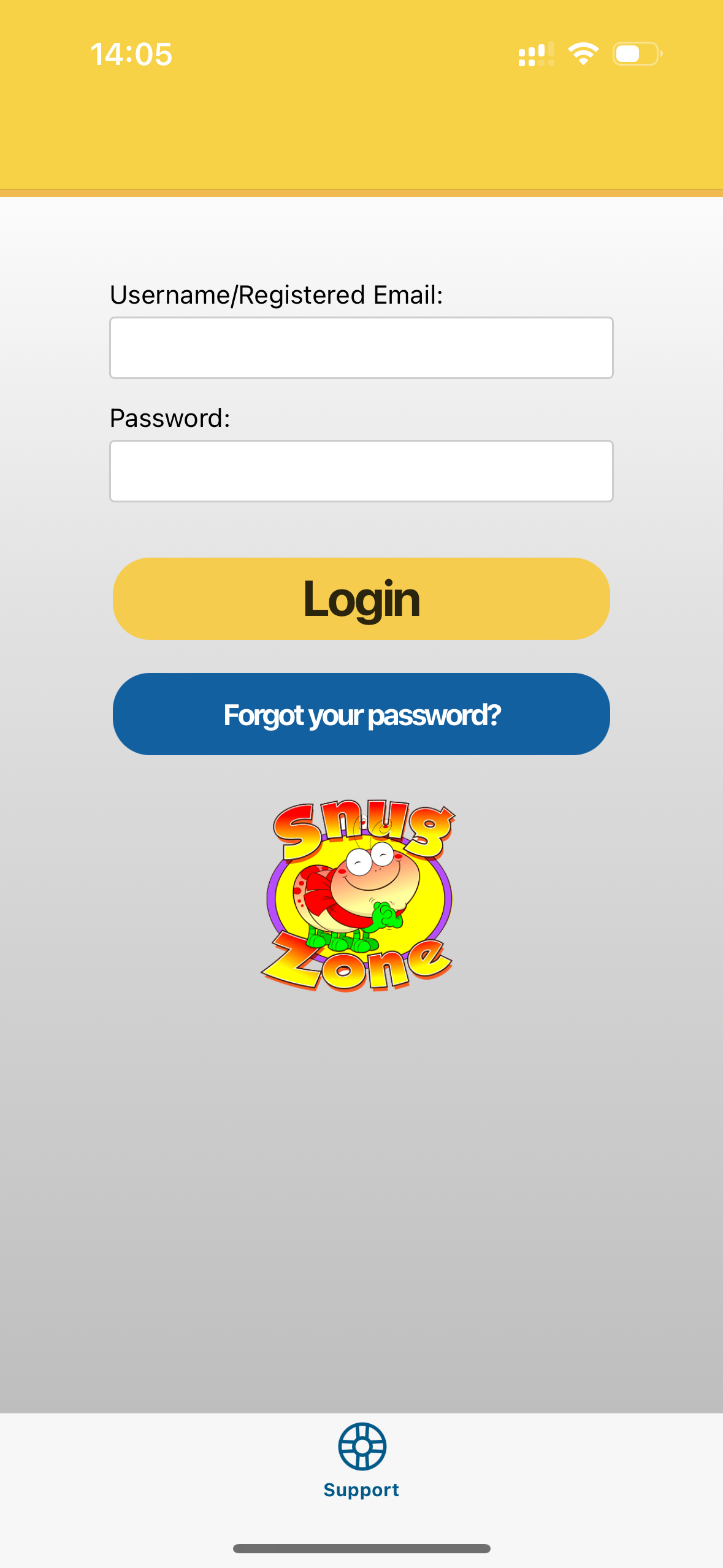 |
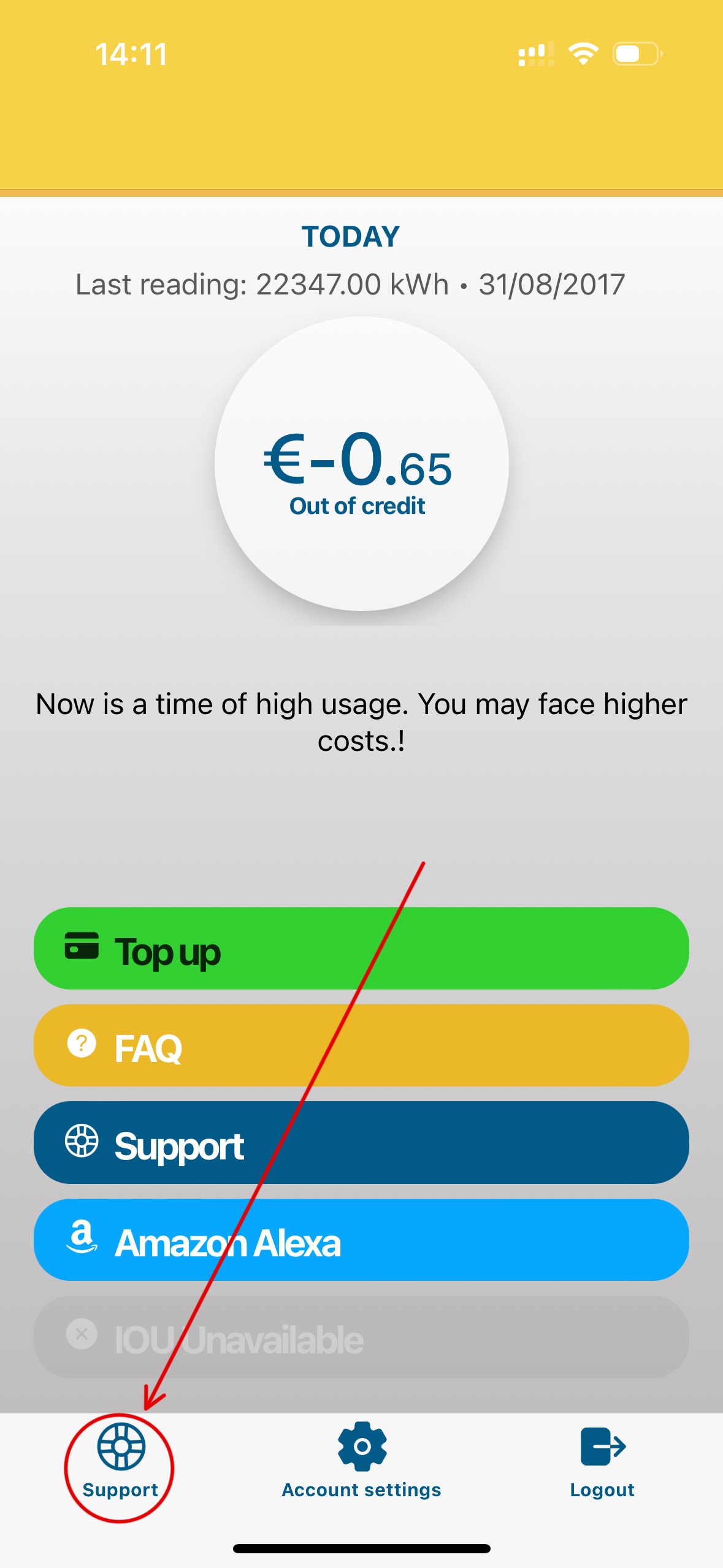 |
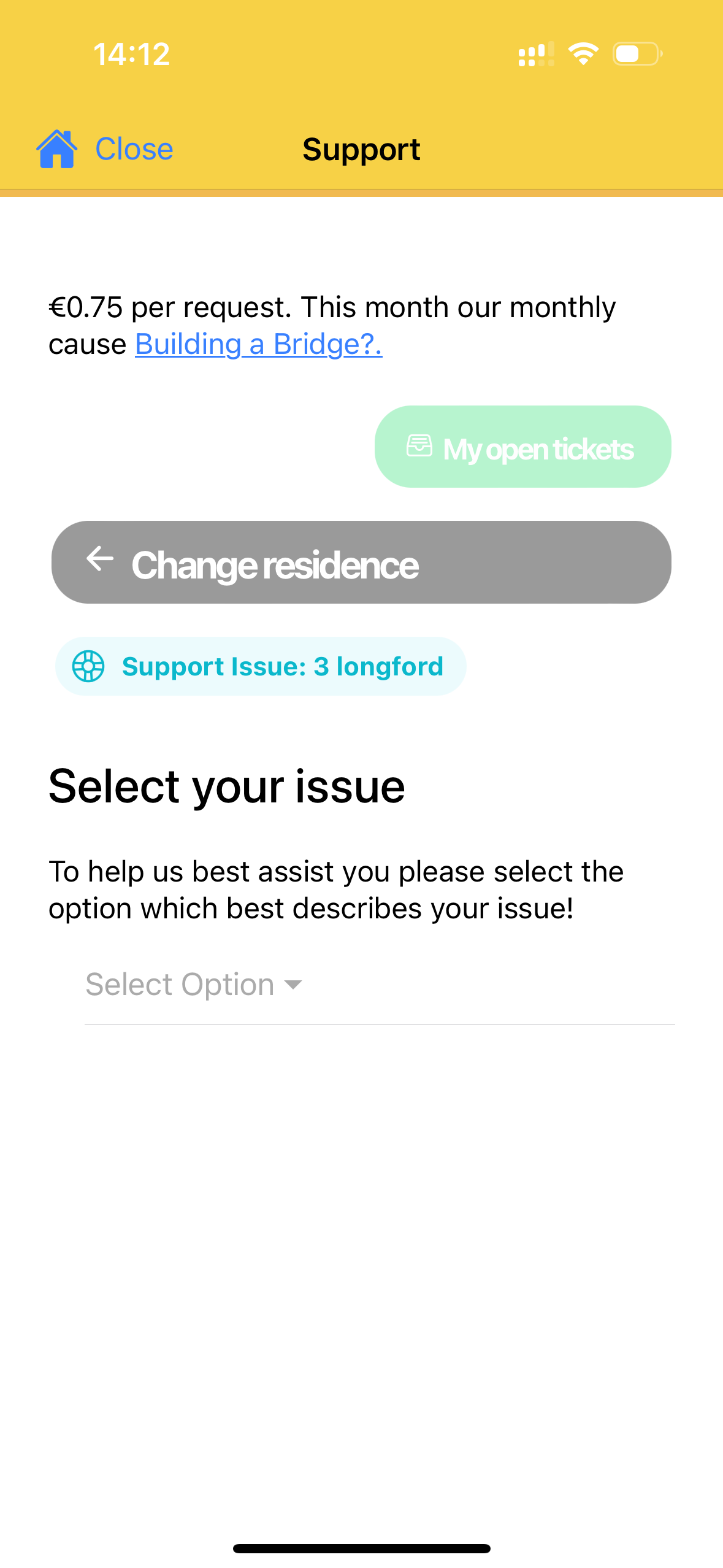 |