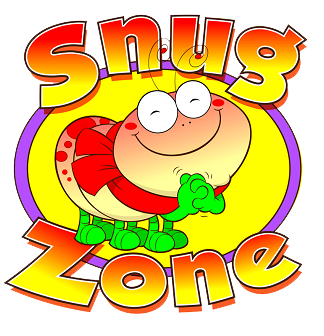How to add a new card/payment method
Step 1.Login to SnugZone app. Once you are in the dashboard, click the 'Account settings' button as pictured below. |
Step 2.This will take you to Account settings. From there, located the 'Payment info' tab on the top right hand corner as pictured below. |
Step 3.You will now be able to view your payment information & any cards you have linked to pay with. You can remove any cards by clicking the 'Remove' button next to the desired card, or simply add a new card by clicking the 'Add new card' button as pictured below. |
Step 4.Clicking the 'add new card' button will take you to a new page where you can simply fill in your card information to add the new card to your account. |
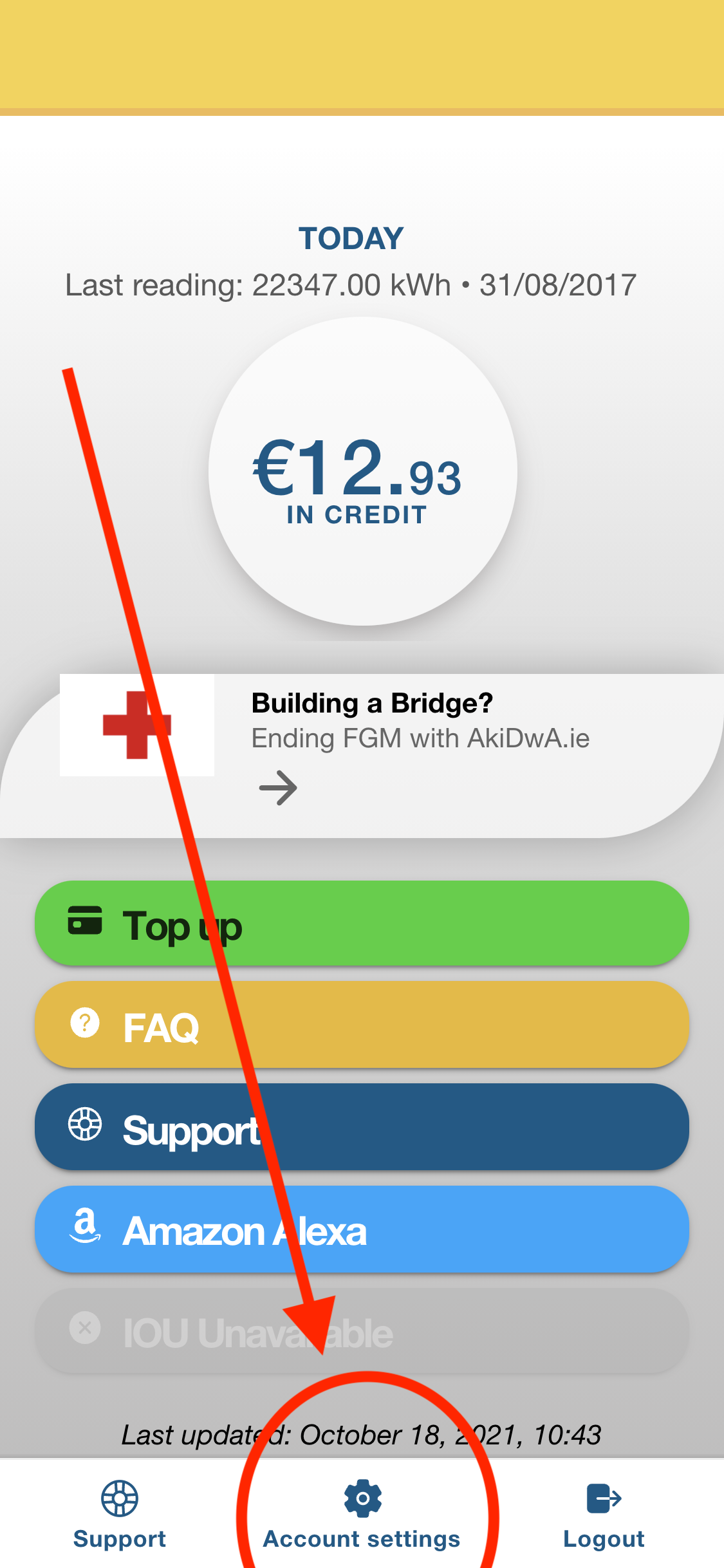 |
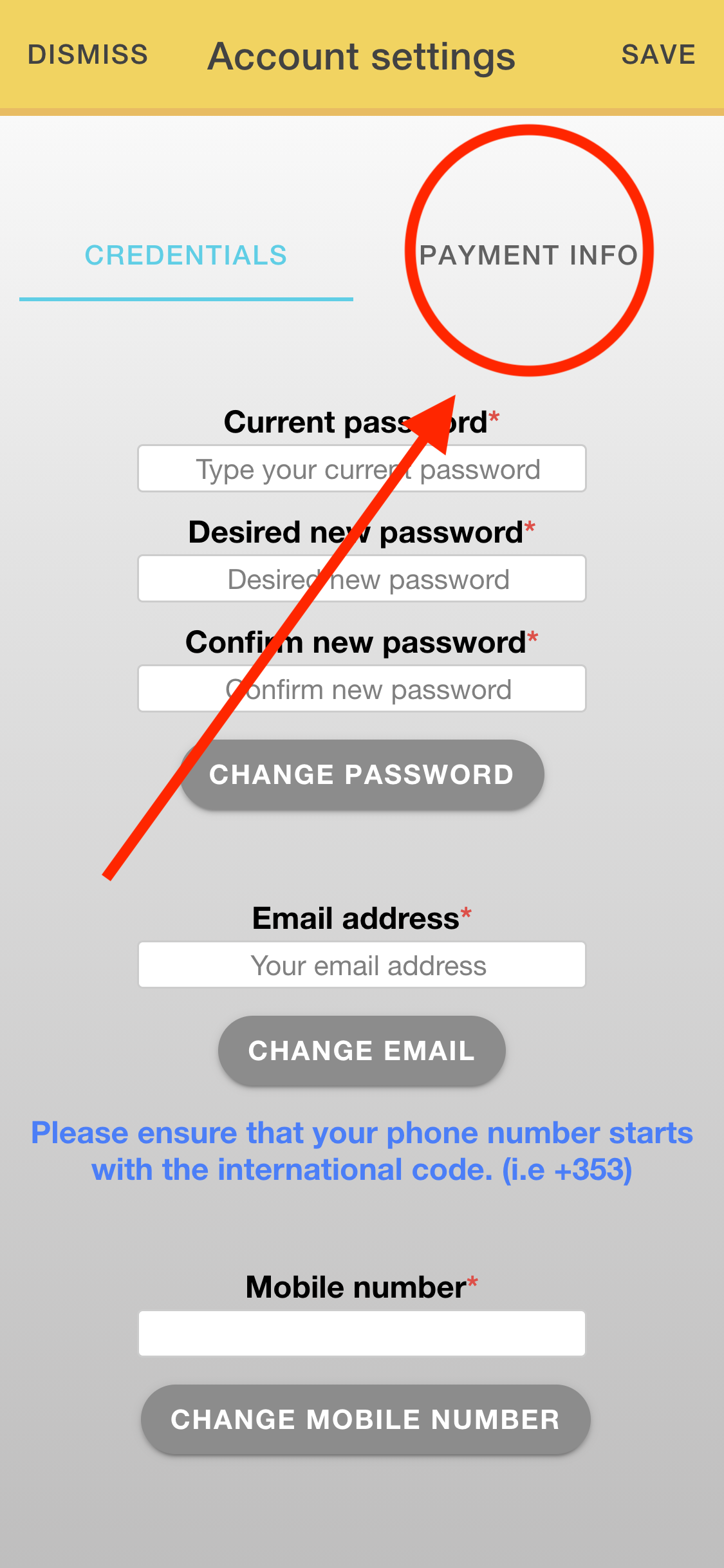 |
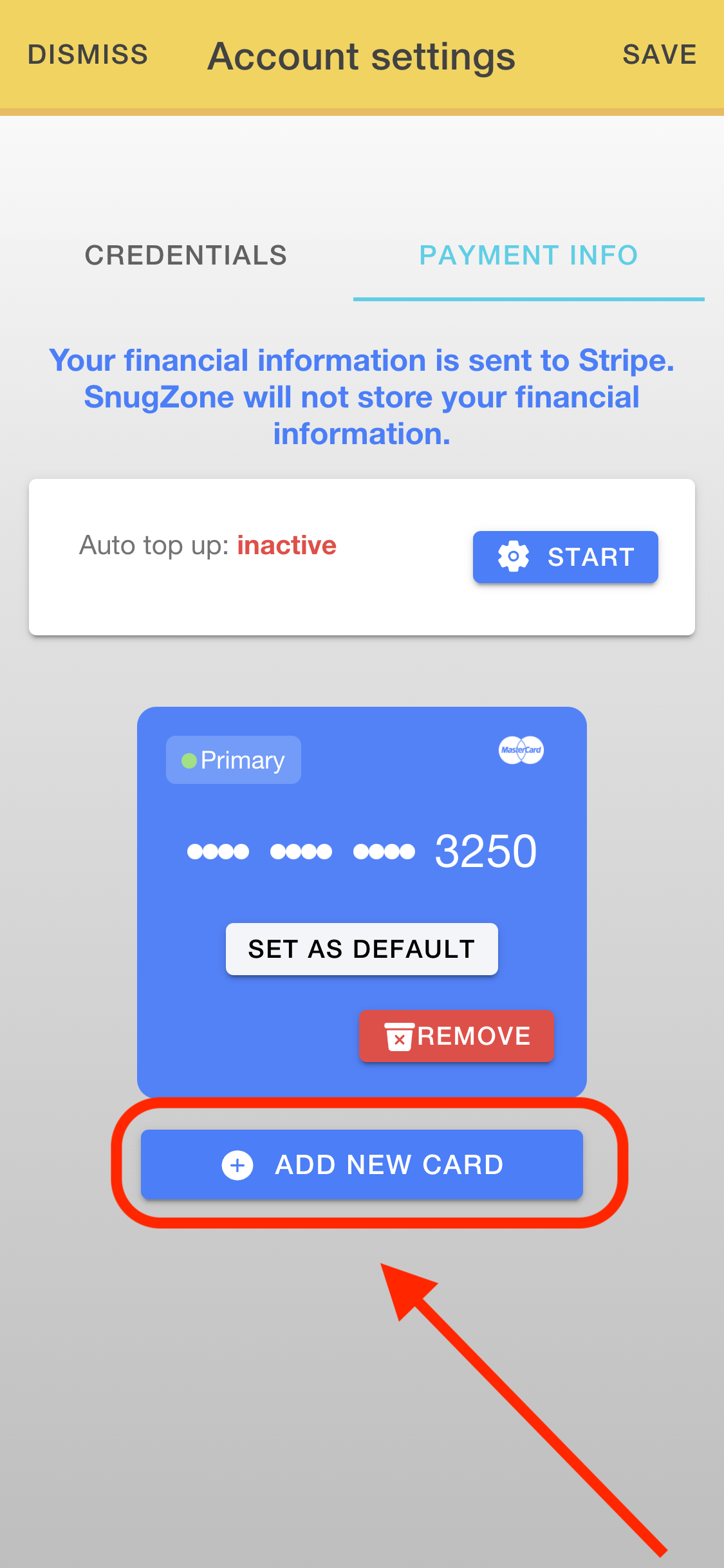 |
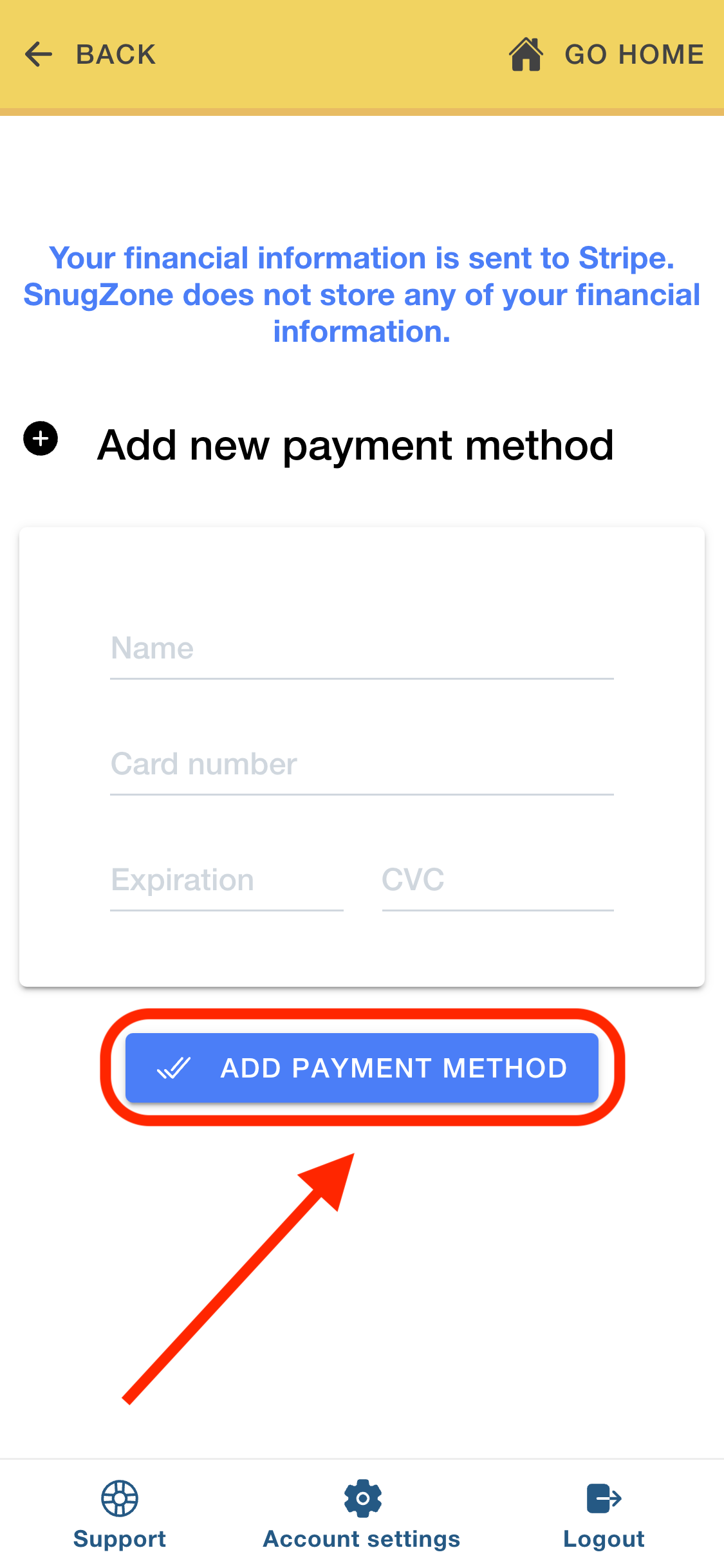 |